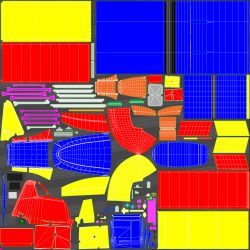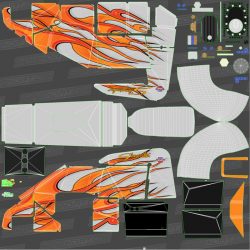 On the heels of our success with the iRacing sprint car template, we have done it again with our iRacing Dirt Midget template. Utilizing Smart Objects in Adobe Photoshop, we have made the arduous process of lining up artwork across the panels, just a click away. Just activate the smart object in the template that is identified as the layer to edit, and you will be taken to a redesigned car template with a flat, lined up artboard to place your design on. Once you are happy with your design, commit the changes by saving the smart object file and it will automagically update in the main car template. Special thanks to Jim Emery, our newest SD admin member on taking the lead with this template and finalizing all the details and placements, so I could focus solely on the smart objects. Click read more to be taken to the download page.
On the heels of our success with the iRacing sprint car template, we have done it again with our iRacing Dirt Midget template. Utilizing Smart Objects in Adobe Photoshop, we have made the arduous process of lining up artwork across the panels, just a click away. Just activate the smart object in the template that is identified as the layer to edit, and you will be taken to a redesigned car template with a flat, lined up artboard to place your design on. Once you are happy with your design, commit the changes by saving the smart object file and it will automagically update in the main car template. Special thanks to Jim Emery, our newest SD admin member on taking the lead with this template and finalizing all the details and placements, so I could focus solely on the smart objects. Click read more to be taken to the download page.
iRacing Dirt Sprint Car Paint Helper
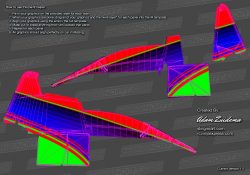
This file was created to help align the paint layers across the side of the iRacing Dirt Sprint Car. There are instructions included in the file on how to use it. What I did was align all the wire frames of each panel and place them in the proper location to paint the entire side of the car with continuous graphics, at that point you can copy your layers over to the full template with the appropriate wire frame layer and align them to the wire frame layer include in the Sprint Car Template. File is created in a layered PSD for ease of use, click read more for download link.
iRacing Dirt Sprint Template
This is a heavily modified and cleaned up iRacing Dirt Sprint Template. The mask layer has been rebuilt as a vector mask, all object on the template are now individual layers. All layers that I have been able to identify have been named/labeled and grouped for easier painting. I’ve added a few details such as wing caps for the front and top wing, please check the notes/guide layers for some pointers. The easiest way to use this template is to find the layer you want to paint in the layers panel and add a color overlay layer style. Add your artwork above all the layer groups, but under the paintable area group in the list. Click read more link for download access.(more…)
iRacing Dirt Late Model Template
This is a heavily modified and cleaned up iRacing Dirt Latemodel Template. All layers that I have been able to identify have been labeled and grouped for easier painting. Headlight were added from the Tim Miller Collection, as well as hood details from Tyler Sutton. I’d like to thank Ron Van Natter, Forrest Lane, and Jim Emery for assistance in helping make this come together. Click read more link for dowload access.
SlinginDirt Modern v2.0
Well we’ve been hard at work in the SD Labs to freshen up some of our branding. In an effort to finally get everything on the same page branding wise we have put together new logos to support our efforts here and for you all to use on your cars. In real life you are often faced with stringent branding guidelines for logo usage, and in that vein, we are imposing logo usage guidelines for our new logos. I will post download links in the comments shortly and also post the logos to the website for your consumption.
I feel I have designed in enough options to use in pretty much any color scenario you may find yourself designing with. Enjoy!
Logo created by SoloGraphix (Adam Zuidema) in Adobe Illustrator (.AI) format for your enjoyment. Click the read more link to access download link.